I recently broke my iPhone - again - and decided that I would buy a cheap Android phone to replace it. For $90, I was able to buy a Motorola G7 Power which lasts three days and does everything I need it to do.
There was just one problem - the green bubbles. iMessage in the US is extremely popular compared to multi-platform apps like WhatsApp or Line which are popular in other countries. iMessage is also extremely convenient for use-cases like groups chats and includes a lot of features that regular SMS just doesn't have.
As a fun project, I decided to see what could be done to remedy this problem on my Android device. My first thought was that I could forward the messages from my broken-but-not-completely-destroyed iPhone 8 with a jailbreak application. But alas, my iOS version was not vulnerable after years of not updating and waiting for an exploit.
Enter AirMessage, an application that will forward messages from a Macintosh computer to a cloud service that can be accessed with a native Android app or through a web client.
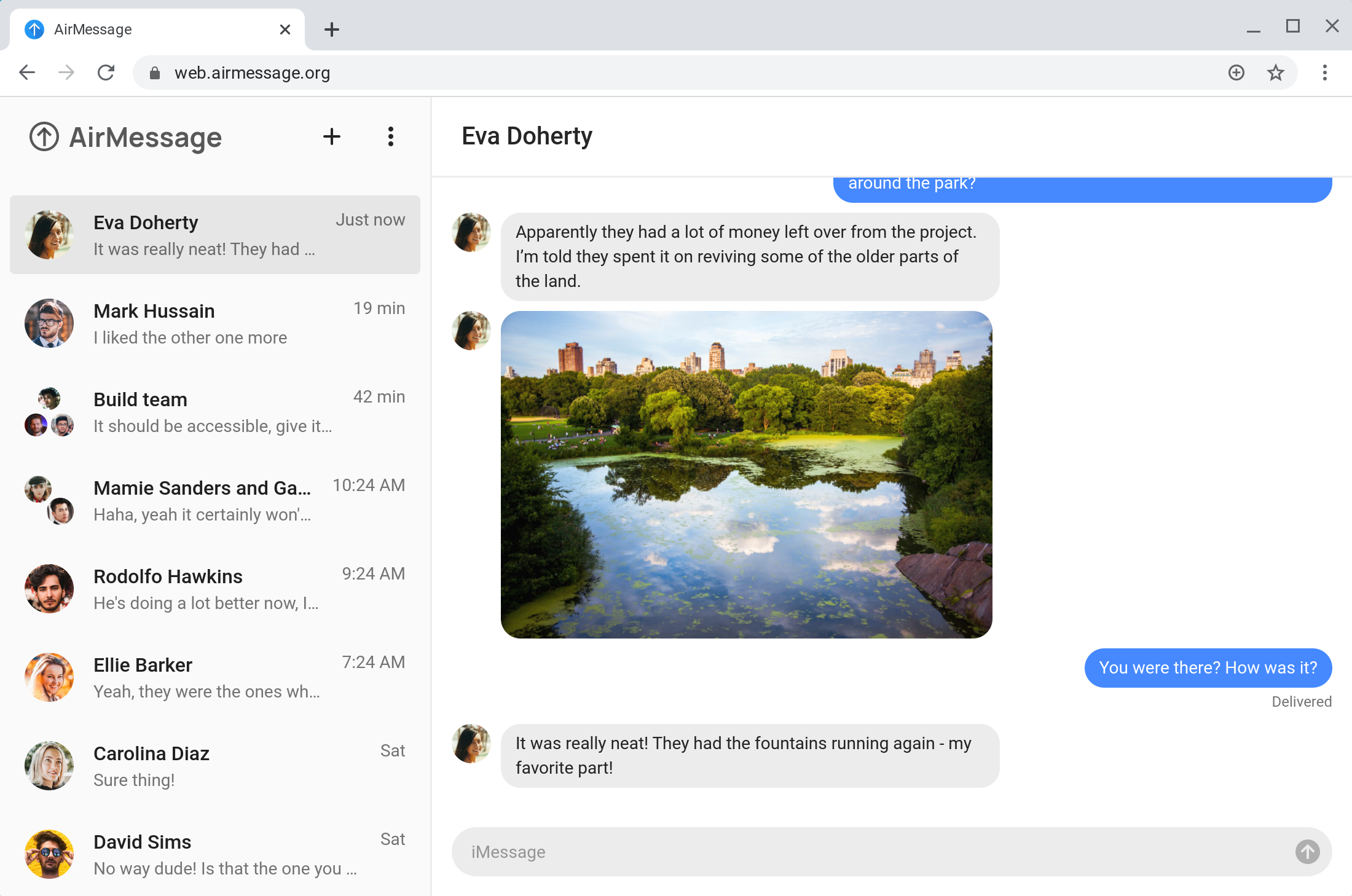
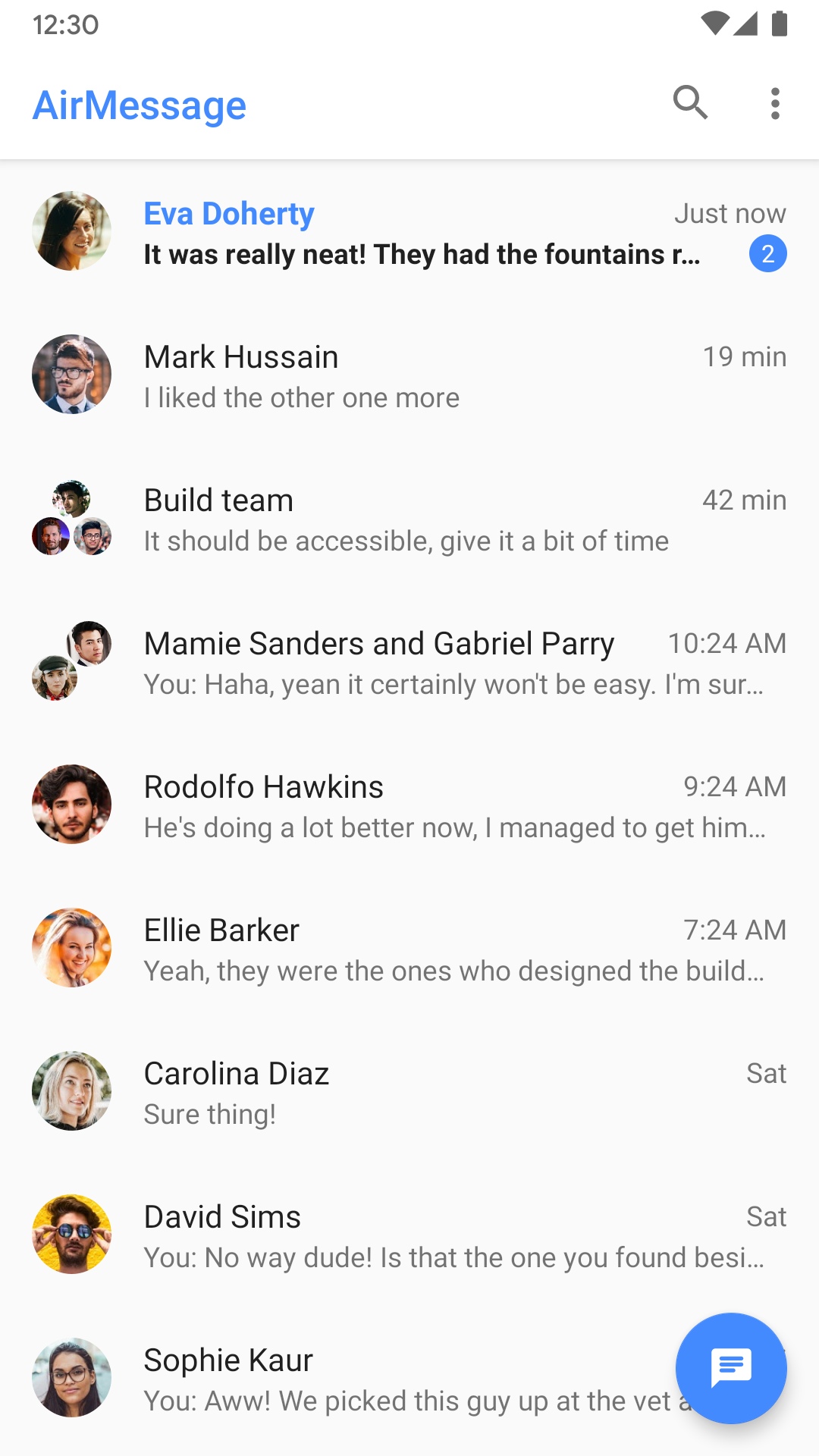
The best part is that it works on all macs starting from those that can run Yosemite. That means that you could buy a 2009 Mac Mini for $80 on eBay or use an old mac that you have laying around. I had a 2009 Macbook Pro with 2GB of ram that I installed the application on with their easy-to-follow instructions and it works flawlessly even when not connected to my local network.
If AirMessage doesn't work for you or you are looking for a more customizable install, https://bluebubbles.app/ is another solid option but didn't work for me on OSX 10.11.